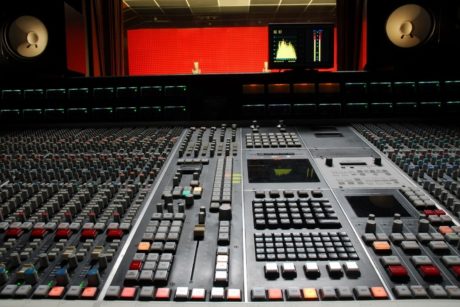Learn the basics of becoming a more efficient music composer, producer and songwriter.
Read more.Instructor
My name is Mike, and I am a music composer, producer, sound designer, artist and online educator. I am also the founder of professionalcomposers.com
Access all courses in our library for only $9/month with All Access Pass
Get Started with All Access PassBuy Only This CourseAbout This Course
Who this course is for:
- Music Composers
- Music Producers
- Musicians
- Songwriters
What you’ll learn:
- Learn how to boost your workflow and productivity when you make music
- Learn how to do a music brainstorming session
- Learn how to use the power of a mockup group in your music production process
- Learn how to create chord charts and lead sheets for your music
- Learn the power of using a project template for your music productions
Requirements:
- You need a DAW (example: Logic Pro, Cubase, Studio One etc.)
- You need basic knowledge of music composition and production
- You need basic knowledge of music (rhythm, harmony, chords, keys etc.)
Music Production Secrets for Improving your Productivity
Welcome to your new learning adventure, where you will become a master of fast and efficient songwriting in any music style you want to make. You may now ask: why and how?
Well, because in this course, you will learn a great number of music sketching techniques, rapid songwriting secrets, as well as powerful and helpful tools you can use to become ultra-productive in creating the core arrangement of any new song you start.
It does not matter what genre or style of music you want to make. The tips, tricks, techniques and secrets you will learn in this course will be incredibly helpful to speed up your songwriting workflow.
You will learn to use the power of:
- Music Inspiration Kickstarters
- Brainstorming Techniques
- Music Mockup Creation
- Chord Charts And Lead Sheets
- DAW Project Templates
You will learn about: inspiration boosters, creative flow, brainstorming tools etc. The goal is to make you get into the mood and flow of music making and to generate the seeds that will then grow into an amazing final piece of music.
You will learn about: the key elements of music, mockup folder, track details etc. The goal is to make you a much more efficient music creator by using these sketching and mockup techniques that you will learn in this class.
You will learn what a chord chart is, how to create your own chord chart, what variations you can choose, what helpful tools you can use, and finally, how to use your chord chart to maximise your music-making flow and efficiency.
You will learn what a lead sheet is, how to create your own lead sheet, what variations you can use, and how to use your lead sheet to maximise your music-making flow.
You will even learn about creating a DAW project template. The goal is to have a perfect starting point when making music so that you can avoid wasting time. This way, you will be free to start focusing on the fun and creative parts of making music as soon as you open up your project template in your music production software.
Our Promise to You
By the end of this course, you will have learned how to boost your workflow and productivity when you make music.
10 Day Money Back Guarantee. If you are unsatisfied for any reason, simply contact us and we’ll give you a full refund. No questions asked.
Get started today!
Course Curriculum
| Section 1 - Welcome And Introduction | |||
| Welcome And Introduction | 00:00:00 | ||
| Section 2 - Music Brainstorming | |||
| Introduction To Music Brainstorming | 00:00:00 | ||
| Inspiration Boosters | 00:00:00 | ||
| Creative Flow | 00:00:00 | ||
| Brainstorming Tools | 00:00:00 | ||
| Action – Brainstorming Session | 00:00:00 | ||
| Section 3 - Music Mockups | |||
| Introduction To Music Mockups | 00:00:00 | ||
| The Key Elements of Music | 00:00:00 | ||
| Using A Mockup Folder | 00:00:00 | ||
| Adding Track Details | 00:00:00 | ||
| Live Demo – Music Mockup | 00:00:00 | ||
| Action – Create A Music Mockup | 00:00:00 | ||
| Section 4 - Chord Charts | |||
| Introduction To Chord Charts | 00:00:00 | ||
| Chord Chart Variations | 00:00:00 | ||
| Where To Save Your Chord Chart? | 00:00:00 | ||
| Helpful Tools For Chord Chart Creation | 00:00:00 | ||
| How To Create A Chord Chart | 00:00:00 | ||
| Action – Create Your Own Chord Chart | 00:00:00 | ||
| Section 5 - Lead Sheets | |||
| Introduction To Lead Sheets | 00:00:00 | ||
| Lead Sheet Variations | 00:00:00 | ||
| How To Create A Lead Sheet | 00:00:00 | ||
| Live Demonstration – Lead Sheet Creation | 00:00:00 | ||
| Action – Create Your Own Lead Sheet | 00:00:00 | ||
| Section 6 - Project Templates | |||
| Introduction To Project Templates | 00:00:00 | ||
| Settings And Preferences | 00:00:00 | ||
| Sketch And Mockup | 00:00:00 | ||
| Tracks And Groups | 00:00:00 | ||
| Mixing And Effects | 00:00:00 | ||
| Action – Create A Project Template | 00:00:00 | ||