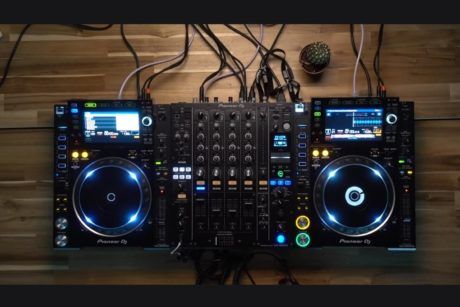Learn how to be comfortable using an industry-standard hardware DJ setup, depend less on technology and focus on training your ear-brain-hand coordination. Read more.
Costas is a Dubai based sonic artist, music producer and consultant. He’s an expert educator with more than 10 years of experience and the founder of Granular Academy. Costas Papa is an educator, sonic artist and media business consultant. Costas currently makes dark minimal techno with dub undertones and is continually reinventing his sonic identity while keeping an eye on developing trends. Costas has designed and conducted courses and modules since 2007, in various disciplines such as
Access all courses in our library for only $9/month with All Access Pass
Get Started with All Access PassBuy Only This CourseAbout This Course
Who this course is for:
- This course is for creatives who are passionate about music
- Whether you just started or dabbled, this course will elevate your skills to professional level
What you’ll learn:
- Song structure
- Looping
- Slip Mode
- Vinyl Mode
- DJM Beat Effects
- Memory Locators
- Hot Cues
- Quantization Options
- Preparing a Set
- Music Search and Tagging
- RMX1000 Ipad App
- Harmonic Mixing
- Slip Reverse
- Instant Doubles
- Sync Option
Requirements:
- This is best to be taken with the ULTIMATE PIONEER CDJ COURSE PART 1 of 2: Pioneer CDJ Course
- You Learn All The DJ Concepts On The Club Standard CDJ2000NXS2 + DJM900NXS2 Mixer
- The Same Concepts Are Applicable On ALL REKORDBOX/SERATO DJ CONTROLLERS. DDJ1000 | DDJ800 | DDJ400| DDJ 200 | DDJRZX | DDJRZ | XDJXZ | XDJRX2 | XDJRR AND OTHER Pioneer Systems.
The content is specifically prepared and structured to give you the fundamentals beyond the knowledge, experience, confidence, understanding, and the ability to DJ.
This is a traditional hardware course, where attendees will develop, hone, and master their skills on the industry-standard Pioneer CDJ setup. We got the latest installation from our education partners at Pioneer 2 X CDJ2000NXS2 and a 1 X DJM900NS2.
These sessions are highly practical and are heavily focused on the hardware, and developing the skill-set required to qualify as a DJ.
By the end of these sessions, you will be able to gain a better understanding of the art itself. Be comfortable using an industry-standard hardware DJ setup. Ideally, all attendees will be able to mix songs of their choice and develop their musical repertoire.
In the first session, we dissect and deconstruct the music composition “formula”, how songs are structured and where are the best key areas of mixing in and out, and developing a playlist of tracks that cohesively tell a story. We review the looper/cutter functions and discover all available options and modes.
Using Vinyl mode as an alternative play mode and use as a creative tool. We intentionally depend less on technology and focus on training our ear-brain-hand coordination. We also enter part 1 of the effect suite on the mixer. We further explore Rekordbox features to enable us to make the best out of our music library.
In the 2nd session, hot cue creative play and performance concepts are learned, also part 2 of effects is now completed and further ear-brain-hand coordination is enhanced through practical class exercises.
In the 3rd session, we prepare our Rekordbox installation to record and produce a DJ set and which avenues we can work with online to promote our skillset. In this session we delve deeper into the technical aspects of Rekordbox and the CDJs, we create tags, filters and searchable playlists; we also program and create a personal profile of the hardware setup based on our favorite preferences. We transfer the above functions into Rekordbox to create a seamless integration with our Pioneer hardware and controllers.
In this last session, we discover external connectivity options using the RMX1000 app and others for further performance enhancements.
Our Promise to You
By the end of this course, you will have learned DJing using Pioneer CDJ.
10 Day Money Back Guarantee. If you are unsatisfied for any reason, simply contact us and we’ll give you a full refund. No questions asked.
Get started today!
Course Curriculum
| Section 1 - FX, Vinyl Mode, And Song Structure | |||
| Session Intro | 00:00:00 | ||
| Song Structure | 00:00:00 | ||
| Looping And Slip Mode | 00:00:00 | ||
| Vinyl Mode | 00:00:00 | ||
| Using Delay FX | 00:00:00 | ||
| Using Echo FX | 00:00:00 | ||
| Using Ping Pong FX | 00:00:00 | ||
| Using Spiral FX | 00:00:00 | ||
| Using Reverb FX | 00:00:00 | ||
| Using Transgate FX | 00:00:00 | ||
| Using Filters | 00:00:00 | ||
| Low Mid Hi FX Control Settings, Timing Options And Settigns | 00:00:00 | ||
| Setting Memory Locators In Rekordbox | 00:00:00 | ||
| Summary And Performance | 00:00:00 | ||
| Section 2 - Hot Cues, Perform Live, And Exploring More FX | |||
| Session Intro | 00:00:00 | ||
| HotCues And Quantize | 00:00:00 | ||
| Using Flanger FX | 00:00:00 | ||
| Using Phaser FX | 00:00:00 | ||
| Using Pitch FX | 00:00:00 | ||
| Using Slip Roll FX | 00:00:00 | ||
| Using VinylBreak FX | 00:00:00 | ||
| Using Helix FX | 00:00:00 | ||
| Using Tap Option And Overview | 00:00:00 | ||
| Rekordbox Adding Hot Cues | 00:00:00 | ||
| DEMO Mix | 00:00:00 | ||
| Section 3 - Preparing Sets, Tagging Music, Harmonic Mixing, And External Connections | |||
| Session Intro | 00:00:00 | ||
| Preparing A Set | 00:00:00 | ||
| Search And Tags | 00:00:00 | ||
| IPAD FX - RMX1000 APP | 00:00:00 | ||
| Harmonic Mixing | 00:00:00 | ||
| Performance Demo | 00:00:00 | ||
| Section 4 - Last Few Concepts And Course Review | |||
| Session Intro | 00:00:00 | ||
| Slip Reverse | 00:00:00 | ||
| Sync | 00:00:00 | ||
| Instant Doubles | 00:00:00 | ||
| Course Review | 00:00:00 | ||
About This Course
Who this course is for:
- This course is for creatives who are passionate about music
- Whether you just started or dabbled, this course will elevate your skills to professional level
What you’ll learn:
- Song structure
- Looping
- Slip Mode
- Vinyl Mode
- DJM Beat Effects
- Memory Locators
- Hot Cues
- Quantization Options
- Preparing a Set
- Music Search and Tagging
- RMX1000 Ipad App
- Harmonic Mixing
- Slip Reverse
- Instant Doubles
- Sync Option
Requirements:
- This is best to be taken with the ULTIMATE PIONEER CDJ COURSE PART 1 of 2: Pioneer CDJ Course
- You Learn All The DJ Concepts On The Club Standard CDJ2000NXS2 + DJM900NXS2 Mixer
- The Same Concepts Are Applicable On ALL REKORDBOX/SERATO DJ CONTROLLERS. DDJ1000 | DDJ800 | DDJ400| DDJ 200 | DDJRZX | DDJRZ | XDJXZ | XDJRX2 | XDJRR AND OTHER Pioneer Systems.
The content is specifically prepared and structured to give you the fundamentals beyond the knowledge, experience, confidence, understanding, and the ability to DJ.
This is a traditional hardware course, where attendees will develop, hone, and master their skills on the industry-standard Pioneer CDJ setup. We got the latest installation from our education partners at Pioneer 2 X CDJ2000NXS2 and a 1 X DJM900NS2.
These sessions are highly practical and are heavily focused on the hardware, and developing the skill-set required to qualify as a DJ.
By the end of these sessions, you will be able to gain a better understanding of the art itself. Be comfortable using an industry-standard hardware DJ setup. Ideally, all attendees will be able to mix songs of their choice and develop their musical repertoire.
In the first session, we dissect and deconstruct the music composition “formula”, how songs are structured and where are the best key areas of mixing in and out, and developing a playlist of tracks that cohesively tell a story. We review the looper/cutter functions and discover all available options and modes.
Using Vinyl mode as an alternative play mode and use as a creative tool. We intentionally depend less on technology and focus on training our ear-brain-hand coordination. We also enter part 1 of the effect suite on the mixer. We further explore Rekordbox features to enable us to make the best out of our music library.
In the 2nd session, hot cue creative play and performance concepts are learned, also part 2 of effects is now completed and further ear-brain-hand coordination is enhanced through practical class exercises.
In the 3rd session, we prepare our Rekordbox installation to record and produce a DJ set and which avenues we can work with online to promote our skillset. In this session we delve deeper into the technical aspects of Rekordbox and the CDJs, we create tags, filters and searchable playlists; we also program and create a personal profile of the hardware setup based on our favorite preferences. We transfer the above functions into Rekordbox to create a seamless integration with our Pioneer hardware and controllers.
In this last session, we discover external connectivity options using the RMX1000 app and others for further performance enhancements.
Our Promise to You
By the end of this course, you will have learned DJing using Pioneer CDJ.
10 Day Money Back Guarantee. If you are unsatisfied for any reason, simply contact us and we’ll give you a full refund. No questions asked.
Get started today!
Course Curriculum
| Section 1 - FX, Vinyl Mode, And Song Structure | |||
| Session Intro | 00:00:00 | ||
| Song Structure | 00:00:00 | ||
| Looping And Slip Mode | 00:00:00 | ||
| Vinyl Mode | 00:00:00 | ||
| Using Delay FX | 00:00:00 | ||
| Using Echo FX | 00:00:00 | ||
| Using Ping Pong FX | 00:00:00 | ||
| Using Spiral FX | 00:00:00 | ||
| Using Reverb FX | 00:00:00 | ||
| Using Transgate FX | 00:00:00 | ||
| Using Filters | 00:00:00 | ||
| Low Mid Hi FX Control Settings, Timing Options And Settigns | 00:00:00 | ||
| Setting Memory Locators In Rekordbox | 00:00:00 | ||
| Summary And Performance | 00:00:00 | ||
| Section 2 - Hot Cues, Perform Live, And Exploring More FX | |||
| Session Intro | 00:00:00 | ||
| HotCues And Quantize | 00:00:00 | ||
| Using Flanger FX | 00:00:00 | ||
| Using Phaser FX | 00:00:00 | ||
| Using Pitch FX | 00:00:00 | ||
| Using Slip Roll FX | 00:00:00 | ||
| Using VinylBreak FX | 00:00:00 | ||
| Using Helix FX | 00:00:00 | ||
| Using Tap Option And Overview | 00:00:00 | ||
| Rekordbox Adding Hot Cues | 00:00:00 | ||
| DEMO Mix | 00:00:00 | ||
| Section 3 - Preparing Sets, Tagging Music, Harmonic Mixing, And External Connections | |||
| Session Intro | 00:00:00 | ||
| Preparing A Set | 00:00:00 | ||
| Search And Tags | 00:00:00 | ||
| IPAD FX - RMX1000 APP | 00:00:00 | ||
| Harmonic Mixing | 00:00:00 | ||
| Performance Demo | 00:00:00 | ||
| Section 4 - Last Few Concepts And Course Review | |||
| Session Intro | 00:00:00 | ||
| Slip Reverse | 00:00:00 | ||
| Sync | 00:00:00 | ||
| Instant Doubles | 00:00:00 | ||
| Course Review | 00:00:00 | ||