Learn more about Audacity, how to record, edit, reduce background noise, import audio and more.
Read more.Instructor
An all rounded instructor known for informative and entertaining national television and radio shows. The founder of The AllTalk Global a leader in innovative media and entertainment on television and radio. Richard has created hundreds of TV and Radio shows and performed lectures at universities in London, United Kingdom. Having mentored thousands around the United Kingdom and around the world he is now offering support to students on Skill Success.
Access all courses in our library for only $9/month with All Access Pass
Get Started with All Access PassBuy Only This CourseAbout This Course
Who this course is for:
- Beginners to Audacity recording and editing
What you’ll learn:
- Learn to record and edit in Audacity
- Learn to reduce background noise
- Learn the main functions on the interface
- Learn to normalize audio
- Learn to eliminate breaths
- Learn to import audio and more
Requirements:
- No prior knowledge is required to take this course
In this course, we will cover the main functions used on the interface and where to locate these functions, and how to record audio using the software. We will also explore how to reduce background noise whilst recording and normalize audio in production. Finally, we will also explore how to import and export audio, and more!
Since its launch, Audacity has been a world leader as open-source and free audio editing software. With an easy to use interface which can match the vast majority of audio editing software available.
Audacity is a popular free audio recording and editing software. It is used widely across the world and extremely user friendly. The software has made recording and editing very simple so that everyone can learn. It supports a number of plug-ins and libraries that can expand its functionality.
Our Promise to You
By the end of this course, you will have learned to record and edit audio in Audacity.
10 Day Money Back Guarantee. If you are unsatisfied for any reason, simply contact us and we’ll give you a full refund. No questions asked.
Get started today and learn more about using Audacity.
Course Curriculum
| Section 1 - Introduction And Course Lessons | |||
| Introduction | 00:00:00 | ||
| Installation | 00:00:00 | ||
| Main Functions on Interface | 00:00:00 | ||
| Recording | 00:00:00 | ||
| Reduce Background Noise | 00:00:00 | ||
| Normalizing | 00:00:00 | ||
| Eliminating Breaths | 00:00:00 | ||
| Importing Audio Or Background Music | 00:00:00 | ||
| Fade In And Moving Audio Clips | 00:00:00 | ||
| Exporting Audio | 00:00:00 | ||
| Recording And Editing Practice | 00:00:00 | ||
| Editing With SFX And Creating A Sting | 00:00:00 | ||
| Creating An Advert | 00:00:00 | ||
| Adding Effects | 00:00:00 | ||
| Conclusion | 00:00:00 | ||

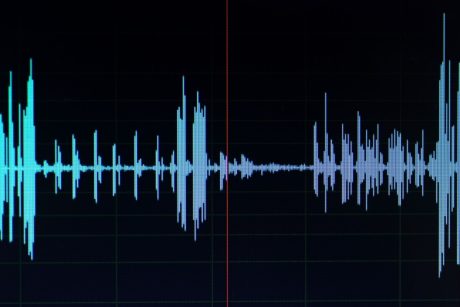


Well Detailed Course
The course was well-detailed and informative. It gave insights into features I did not know exactly how to use. I am now better prepared to begin doing voice-over work.
Thank you.