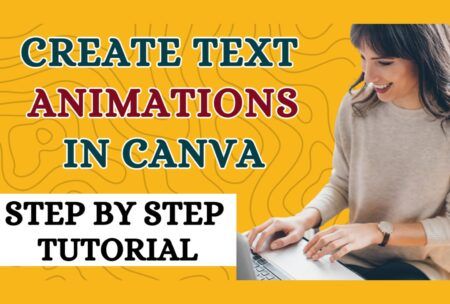Storytelling with Text? Animate Your Designs with Canva! Master Text Animations And Kinetic Typography. Unleash your creativity!
Read more.Instructor
Dear Skill Success Learners, I'm Kartikay Ungrish, a UGC Net qualified Assistant Professor of Management, MBA (Marketing & IT), a Certified Content Strategist (Northwestern University, USA), and a seasoned corporate trainer. Teaching and training are both my passion and profession. I train people in Digital Content Writing, Content Strategy, Marketing, Web designing, and Entrepreneurship. I have trained hundreds of trainees and conducted over 1000 hours of virtual and classroom training w
Access all courses in our library for only $9/month with All Access Pass
Get Started with All Access PassBuy Only This CourseAbout This Course
Who this course is for:
- This course is suitable for anyone aspiring to grasp the fundamentals of text animations and kinetic typography, particularly those interested in creating typographic and animated logos on Canva. It caters to learners at all levels, guiding them from a beginner to an intermediate stage in a structured and easily comprehensible manner.
What you’ll learn:
- Explore the history and diverse types of typography, understanding its significance in design and its role in enhancing creative projects.
- Immerse yourself in the realm of text animations and kinetic typography, discovering how text can be infused with life through motion. Explore principles and draw inspiration from real-world examples.
- Master essential typography elements, with a focus on alignment, contrast, repetition, and proximity to create visually appealing and impactful designs.
- Gain hands-on experience in crafting animated logos using Canva, learning tools and techniques to make designs stand out in the digital landscape.
- Explore advanced features of Canva, specifically custom animation tools. Learn to fine-tune and personalize text animations and kinetic typography for brand alignment.
- Integrate custom animations into pre-existing logo templates, adapting and enhancing them to fit a unique vision without compromising creativity.
- Acquire a professional technique to identify font names and family details, aiding in the selection of perfect fonts that resonate with a brand or message.
- Enhance the emotional impact of text animations and kinetic typographic logos by incorporating music. Learn to select and sync soundtracks that complement designs for a truly immersive experience.
- Apply learned skills to create a unique text animations and kinetic typography logo in Canva, sharing the project with the community for feedback and celebrating newfound skills in typography and motion design.
Requirements:
- No prior knowledge is required to take this course
In this 9-lesson course, we will guide you through the fundamentals of typography, introduce you to the art of kinetic typography, and provide in-depth insights into its various types. With a focus on practical application, each lesson builds upon the last, culminating in a hands-on project where you’ll bring your newfound skills to life.
- Introduction to Typography and Its Types: Embark on your typographic journey with a solid foundation. Learn about the history of typography and explore its diverse types. Understand the significance of typography in design and discover how it can elevate your creative projects.
- Kinetic Typography Unveiled: Dive into the captivating realm of kinetic typography. Understand how text can come alive through motion and discover the principles that govern effective kinetic typography. Gain inspiration from real-world examples and grasp the art of storytelling through moving text.
- The 4 Principles of Typography: Master the essentials of typography with a focus on four fundamental principles: alignment, contrast, repetition, and proximity. Uncover how these principles contribute to creating visually appealing and impactful typographic designs.
- Creating Animated Typographic Logos in Canva: Get hands-on experience as we guide you through creating animated logos in Canva. Learn the tools and techniques to bring your designs to life, making your logos stand out in the digital landscape.
- Custom Animation Feature of Canva: Explore the advanced features of Canva, specifically the custom animation tools. Discover how to fine-tune and personalize your typographic animations, ensuring they align seamlessly with your brand or project’s identity.
- Using Custom Typographic Animations in Logo Templates: Effortlessly integrate custom typographic animations into pre-existing logo templates. Learn how to adapt and enhance templates to suit your unique vision, saving time without compromising creativity.
- Pro Technique to Identify Font Details: Uncover a professional technique to identify font names and family details. Elevate your typographic designs by choosing the perfect fonts that resonate with your brand or message.
- Adding Music to Kinetic Typographic Logos in Canva: Enhance the emotional impact of your kinetic typographic logos by incorporating music. Learn the art of selecting and syncing soundtracks that complement your designs, creating a truly immersive experience.
- Class Project: Bringing It All Together: Cap off your learning journey with a practical class project. Apply everything you’ve learned to create a unique and captivating kinetic typographic logo in Canva. Share your project with the community, receive feedback, and celebrate your newfound skills.
Enroll now and embark on a creative adventure where typography meets motion in “Text Animations And Kinetic Typography Tutorial Using Canva.” Elevate your design game and leave a lasting impression with every typographic creation.
Our Promise to You
By the end of this course, you will have acquired skills in text animations and kinetic typography.
10 Day Money Back Guarantee. If you are unsatisfied for any reason, simply contact us and we’ll give you a full refund. No questions asked.
Get started today!
Course Curriculum
| Section 1 - Canva For Beginners - Text Animations And Kinetic Typography Tutorial | |||
| Class Trailer! | 00:00:00 | ||
| Introduction To Typography And Its Types | 00:00:00 | ||
| 4 Principles Of Typography | 00:00:00 | ||
| Animated Typographic Logos In Canva | 00:00:00 | ||
| Using Custom Animations In Logo Making | 00:00:00 | ||
| Applying Custom Animations To Templates | 00:00:00 | ||
| A Pro Technique To Identify Font Details | 00:00:00 | ||
| Adding Audio To Typographic Logos | 00:00:00 | ||
| Class Project Video | 00:00:00 | ||