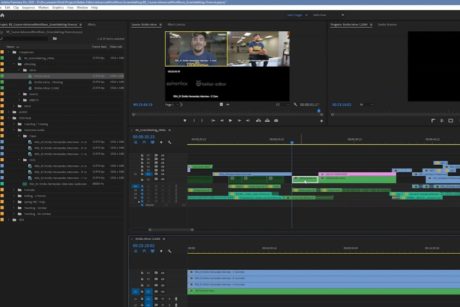Master Adobe Premiere Pro – Video Editing Course: Learn comprehensive skills and techniques for creating professional-quality videos. Enroll now!
Read more.Instructor
Our company is composed of a skilled software trainers in Software Training. With a passion for technology and a talent for teaching, We brings a wealth of knowledge and expertise in training programs. Our engaging teaching style and practical approach ensure that participants gain valuable skills to thrive in the software industry.
Buy this course for $199 $10
and keep lifetime access.
Access all courses in our library for only $9/month with All Access Pass
About This Course
Who this course is for:
- Beginner Adobe Premiere Pro editors
- Intermediate video editors
- Aspiring video editors
- Filmmakers
- Content creators
What you’ll learn:
- Comprehensive training in Adobe Premiere Pro, one of the industry’s leading video editing software.
- Essential skills and knowledge to confidently create professional-quality videos, from simple edits to complex post-production processes.
- Navigating the user interface, importing, and organizing media files efficiently.
- The art of storytelling, understanding pacing, timing, and visual aesthetics for engaging video content.
- Editing techniques: trimming, cutting, rearranging clips, applying transitions, effects, and adjusting audio levels.
- Adding text and graphics to enhance videos.
- Insights into advanced editing techniques like color grading, green screen compositing, multi-camera editing, and audio mixing.
- Hands-on exercises and projects for practical experience and building a strong portfolio.
- Emphasis on creative storytelling and visual communication principles.
- Planning and structuring projects, working with different genres and styles.
- Effectively conveying messages through visual storytelling techniques.
- Gateway to unleashing creative potential in the world of video production, whether for personal or professional purposes.
Requirements:
- No prior experience with Adobe Premiere Pro is required.
- Familiarity with basic computer operations and video concepts will be beneficial but not mandatory.
The Adobe Premiere Pro Video Editing Course is designed to provide aspiring video editors, filmmakers, content creators, and enthusiasts with comprehensive training in one of the industry’s leading video editing software, Adobe Premiere Pro. This course equips you with the essential skills and knowledge necessary to confidently create professional-quality videos, from simple edits to complex post-production processes.
Throughout the course, you will explore the various features and functionalities of Adobe Premiere Pro, allowing you to harness its full potential. Starting with the basics, you will learn how to navigate the user interface, import and organize media files, and set up your project for efficient editing. You will delve into the art of storytelling, understanding the importance of pacing, timing, and visual aesthetics in creating engaging video content.
As you progress, the course will cover a wide range of editing techniques, including trimming, cutting, and rearranging clips, applying transitions and effects, adjusting audio levels, and adding text and graphics to enhance your videos. You will also gain insights into advanced editing techniques such as color grading, green screen compositing, multi-camera editing, and audio mixing.
Hands-on exercises and projects will be an integral part of the course, allowing you to apply the concepts learned and develop your skills through practical experience. You will work on real-world scenarios, including editing interviews, creating promotional videos, and assembling short films, thereby building a strong portfolio of work.
In addition to technical skills, the course will also emphasize creative storytelling and visual communication principles. You will learn how to plan and structure your projects, work with different genres and styles, and effectively convey your message to the audience through visual storytelling techniques.
Whether you aspire to become a professional video editor or simply want to enhance your video editing skills for personal or professional purposes, this course is your gateway to unleashing your creative potential in the world of video production.
Our Promise to You
By the end of this course, you will have a solid foundation in Adobe Premiere Pro and the confidence to edit videos with precision and creativity.
10 Day Money Back Guarantee. If you are unsatisfied for any reason, simply contact us and we’ll give you a full refund. No questions asked.
Get started today!
Course Curriculum
| Section 1 - Adobe Premiere Pro – Video Editing Course | |||
| Premiere Workspace | 00:00:00 | ||
| Importing Media | 00:00:00 | ||
| Project Panel | 00:00:00 | ||
| Source Panel | 00:00:00 | ||
| Adding Markers In The Source Panel | 00:00:00 | ||
| Timeline And Sequences | 00:00:00 | ||
| Track Selectors On The Timeline | 00:00:00 | ||
| Razor Tool | 00:00:00 | ||
| Trimming On The Timeline | 00:00:00 | ||
| Inserting And Overwriting On The Timeline | 00:00:00 | ||
| Ripple And Rolling Edit Tools | 00:00:00 | ||
| Slip And Slide Edits | 00:00:00 | ||
| Speed And Duration | 00:00:00 | ||
| Unlinking Audio And Video | 00:00:00 | ||
| Lift And Extract Tools | 00:00:00 | ||
| Markers On The Program And Timeline Panel | 00:00:00 | ||
| Cropping | 00:00:00 | ||
| Picture In Picture | 00:00:00 | ||
| Titles And Captions | 00:00:00 | ||
| Working With Still Images | 00:00:00 | ||
| Transitions | 00:00:00 | ||
| Panning And Zooming Effects | 00:00:00 | ||
| Working With Audio | 00:00:00 | ||
| Exporting And Rendering | 00:00:00 | ||
| Customizing Playback Controls | 00:00:00 | ||
| Adding Custom Buttons To Program And Source Panel | 00:00:00 | ||
| Transitions | 00:00:00 | ||
| Subclips | 00:00:00 | ||
| Time Remapping For Variable Clip Speed | 00:00:00 | ||
| Brightness And Contrast Effects | 00:00:00 | ||
| Introduction To Masking And Keyframes | 00:00:00 | ||
| Color Correction – Lumetri Color | 00:00:00 | ||
| Saving Effect Presets | 00:00:00 | ||
| Adjustment Layers | 00:00:00 | ||
| Creating Movement With Keyframes | 00:00:00 | ||
| 3D Effect | 00:00:00 | ||
| Blur Effect | 00:00:00 | ||
| Blurring Faces | 00:00:00 | ||
| Introduction To Text | 00:00:00 | ||
| Text – 3D Effect And Keyframing | 00:00:00 | ||
| Text – Blur Effect And Masking | 00:00:00 | ||
| Drawing And Animating Shapes | 00:00:00 | ||
| Text Clipping Mask | 00:00:00 | ||
| Masking Text To Appear And Disappear | 00:00:00 | ||
| Text Templates With Adobe Stock | 00:00:00 | ||
| Green Screen | 00:00:00 | ||