Master the well-known Word Processor, Microsoft Word. MS Word 2013, Word 2016, Word 2019 and Word 2021. Read more.
LinCademy_ an innovative online professional platform for social learning, self branding, professional networking and communication. At the end of 2024, LinCademy has more than 1 million students/trainees enrolled in its courses across different online learning platforms with average course rating of 4.7/5. At the beggining of 2025, LinCademy launched it innovative learning platform. 🌟 LinCademy – A Leader in Social Learning ✨ #Lincademy_Courses ✨**
Access all courses in our library for only $9/month with All Access Pass
Get Started with All Access PassBuy Only This CourseAbout This Course
Who this course is for:
- Those who are just beginning to learn Microsoft Word 2013, 2016, 2019, and 2021
- Those who wish to expand their skill set within Microsoft Word
What you’ll learn:
- Configuring Word settings and working with File Menu
- Working with Home and Insert Menus
- Working with Design and Layout Menus
- Working with References and Mailings Menus
- Working with Review and View Menus
- Understanding Document Creation and Saving
- And much more…
Requirements:
- No prior knowledge is required to take this course
Do you want to master the most famous word processing software (MS Word) so that you can develop your professional skills and improve your office work efficiency and productivity? If your answer is a YES… then this step-by-step training tutorial from LinCademy is your best choice.
It’s clear that MS Word is the most reliable and convenient word processing tool. From formatting to tracking changes to split view, things are easier with Microsoft Word.
This tutorial was recorded using MS 2016 on a Windows OS. However, this course is relevant to different versions of the software such as Word 2013, Word 2019 and Word 2021. If you’re a MAC user, the tutorial interface is a bit different, as the video tutorials were recorded with Microsoft Word (Windows version).
Our Promise to You
By the end of this course, you will have learned how to use the Microsoft Word home menu and other items in the other menus to help you create the documents.
10 Day Money Back Guarantee. If you are unsatisfied for any reason, simply contact us and we’ll give you a full refund. No questions asked.
Get started today!
Course Curriculum
| Section 1 - MS Word: Improve Your Writing With Microsoft Word (Basic) | |||
| Overview | 00:00:00 | ||
| Working With File Menu - Part 1 | 00:00:00 | ||
| Working With File Menu - Part 2 | 00:00:00 | ||
| Working With Home Menu - Part 1 | 00:00:00 | ||
| Working With Home Menu - Part 2 | 00:00:00 | ||
| Working With Insert Menu - Part 1 | 00:00:00 | ||
| Working With Insert Menu - Part 2 | 00:00:00 | ||
| Working With Design Menu | 00:00:00 | ||
| Working With Layout Menu | 00:00:00 | ||
| Working With References Menu - Part 1 | 00:00:00 | ||
| Working With References Menu - Part 2 | 00:00:00 | ||
| Working With Mailings Menu | 00:00:00 | ||
| Working With Review Menu - Part 1 | 00:00:00 | ||
| Working With Review Menu - Part 2 | 00:00:00 | ||
| Working With Review Menu - Part 3 | 00:00:00 | ||
| Working With View Menu | 00:00:00 | ||
| Basics Of Document Creation - Part 1 | 00:00:00 | ||
| Basics OF Document Creation - Part 2 | 00:00:00 | ||
| Saving Files | 00:00:00 | ||
| Conclusion | 00:00:00 | ||
About This Course
Who this course is for:
- Those who are just beginning to learn Microsoft Word 2013, 2016, 2019, and 2021
- Those who wish to expand their skill set within Microsoft Word
What you’ll learn:
- Configuring Word settings and working with File Menu
- Working with Home and Insert Menus
- Working with Design and Layout Menus
- Working with References and Mailings Menus
- Working with Review and View Menus
- Understanding Document Creation and Saving
- And much more…
Requirements:
- No prior knowledge is required to take this course
Do you want to master the most famous word processing software (MS Word) so that you can develop your professional skills and improve your office work efficiency and productivity? If your answer is a YES… then this step-by-step training tutorial from LinCademy is your best choice.
It’s clear that MS Word is the most reliable and convenient word processing tool. From formatting to tracking changes to split view, things are easier with Microsoft Word.
This tutorial was recorded using MS 2016 on a Windows OS. However, this course is relevant to different versions of the software such as Word 2013, Word 2019 and Word 2021. If you’re a MAC user, the tutorial interface is a bit different, as the video tutorials were recorded with Microsoft Word (Windows version).
Our Promise to You
By the end of this course, you will have learned how to use the Microsoft Word home menu and other items in the other menus to help you create the documents.
10 Day Money Back Guarantee. If you are unsatisfied for any reason, simply contact us and we’ll give you a full refund. No questions asked.
Get started today!
Course Curriculum
| Section 1 - MS Word: Improve Your Writing With Microsoft Word (Basic) | |||
| Overview | 00:00:00 | ||
| Working With File Menu - Part 1 | 00:00:00 | ||
| Working With File Menu - Part 2 | 00:00:00 | ||
| Working With Home Menu - Part 1 | 00:00:00 | ||
| Working With Home Menu - Part 2 | 00:00:00 | ||
| Working With Insert Menu - Part 1 | 00:00:00 | ||
| Working With Insert Menu - Part 2 | 00:00:00 | ||
| Working With Design Menu | 00:00:00 | ||
| Working With Layout Menu | 00:00:00 | ||
| Working With References Menu - Part 1 | 00:00:00 | ||
| Working With References Menu - Part 2 | 00:00:00 | ||
| Working With Mailings Menu | 00:00:00 | ||
| Working With Review Menu - Part 1 | 00:00:00 | ||
| Working With Review Menu - Part 2 | 00:00:00 | ||
| Working With Review Menu - Part 3 | 00:00:00 | ||
| Working With View Menu | 00:00:00 | ||
| Basics Of Document Creation - Part 1 | 00:00:00 | ||
| Basics OF Document Creation - Part 2 | 00:00:00 | ||
| Saving Files | 00:00:00 | ||
| Conclusion | 00:00:00 | ||
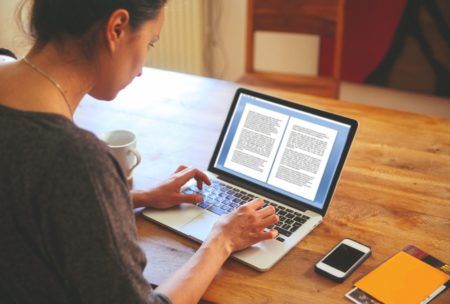



highly recommend!
highly recommend for beginners.. the instructor is not rushing through the lecture and the way he speaks made it very easy to follow. I appreciated the extra tips to ensure I don’t lose the file I’m working on