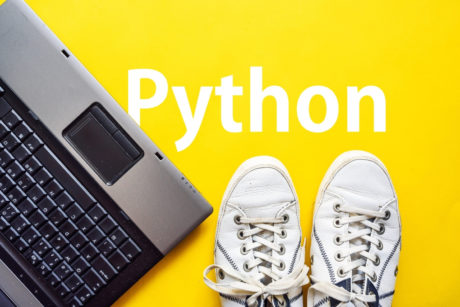Learn Python in a day using the Replit IDE and work with data types such as Python string, Python list Python and more.
Read more.Instructor
Paul is the CEO/Managing Director and Chief Consultant at Pashun Consulting Ltd, author of Scrum Mega Pack and a certified scrum master and coach with experience in international blue chip companies dating back to 1999. Certified Scrum Master (10 years running Web, Mobile and Internet TV projects ) Portfolio/PMO Manager (coordinating agile teams, managing budgets, and continuous improvement for agile teams) Software Developer (10 years+ Experience developing web, Interactive TV and Mobile ap
Access all courses in our library for only $9/month with All Access Pass
Get Started with All Access PassBuy Only This CourseAbout This Course
Who this course is for:
- Software Developers
- Those transitioning to Python
- Software Engineers
- Computer Programmers
What you’ll learn:
- You will become a Master of Python Programming fundamentals
- You will Learn how to install Python to get up and running in no time
- You will learn how to process data to create Olympics Medals Tables in a less than a day
- A massive boost in confidence applying as a Python Programmer for developer jobs
- How to solve multiple specific problems for a customer in the real world
- A complete overview of the basics with exercises to test your knowledge of storing, processing and storing information, working with files and much more…
- How to be fluent in writing Python code and work with all the fundamentals of the language such as a list, string, function, dictionary, array, set and much more
- How to use Python’s data analysis capabilities to analyse data from a real world data source
- You will be able to take this course with no prior knowledge and run the steps flawlessly
Requirements:
- No prior knowledge is required to take this course
What is Python ?
Python is one of the most popular computer programming languages of our time and one of the most sought after skills for Software Engineering jobs. Created by Guido van Rossum in the late 1980s, it was designed to be very easy for us humans to understand.
Its most popular uses are to create the engine which drives a website (also called the ‘back end’), and for analysing and showing information (data analysis and presentation). Other popular uses are machine learning (artificial intelligence), education, and processing of images.
How is the course structured?
Each section features an overview of a particular aspect of Python such as What is Python, Getting set up, Storing information storing, processing and storing information, tidying messy data, working with files, handling errors, presenting information and much more. I teach you how to be fluent in writing Python code and work with all the fundamentals of the language such as a list, string, function, dictionary, array, set and much more.
Our Promise to You
By the end of this course, you will have learned the fundamentals of Python programming.
10 Day Money Back Guarantee. If you are unsatisfied for any reason, simply contact us and we’ll give you a full refund. No questions asked.
Get started today!
Course Curriculum
| Python For Beginners Resources | |||
| Python For Beginners Resources | 00:00:00 | ||
| Section 1 - Introduction | |||
| Introduction | 00:00:00 | ||
| Learning Objectives – Introduction | 00:00:00 | ||
| What Is Python? | 00:00:00 | ||
| The Example | 00:00:00 | ||
| Section 2 - Getting Set Up | |||
| Learning Objectives – Getting Set Up | 00:00:00 | ||
| How To Get Started With Replit | 00:00:00 | ||
| Writing Your First Python Program – Hello World | 00:00:00 | ||
| How To Work With Exercises | 00:00:00 | ||
| Section 3 - Storing Information | |||
| Learning Objectives – Storing Information | 00:00:00 | ||
| Object And Variables | 00:00:00 | ||
| Variable Names | 00:00:00 | ||
| Numbers | 00:00:00 | ||
| Strings | 00:00:00 | ||
| Showing Output When Running Python | 00:00:00 | ||
| Section 4 - Processing Information | |||
| Learning Objectives – Processing Information | 00:00:00 | ||
| Processing Information | 00:00:00 | ||
| Indexing | 00:00:00 | ||
| Slices | 00:00:00 | ||
| String Functions | 00:00:00 | ||
| The ‘Input’ Function | 00:00:00 | ||
| More String Operations | 00:00:00 | ||
| Converting Between Different Types | 00:00:00 | ||
| Section 5 - Comparing Information | |||
| Learning Objectives – Comparing Information | 00:00:00 | ||
| Comparing Information | 00:00:00 | ||
| Section 6 - Tidying Messy Data | |||
| Learning Objectives – Tidying Messy Data | 00:00:00 | ||
| Tidying Messy Data | 00:00:00 | ||
| Section 7 - Storing Multiple Things | |||
| Learning Objectives – Storing Multiple Things | 00:00:00 | ||
| Storing Multiple Things | 00:00:00 | ||
| Introducing Python Lists | 00:00:00 | ||
| Adding Items To A List | 00:00:00 | ||
| Indexing And Slicing Lists | 00:00:00 | ||
| Deleting Items In A List | 00:00:00 | ||
| Tuples | 00:00:00 | ||
| Long Lines In Python | 00:00:00 | ||
| Dictionaries | 00:00:00 | ||
| List Functions – More Ways To Work With Lists | 00:00:00 | ||
| Sets | 00:00:00 | ||
| Section 8 - Processing Collections | |||
| Learning Objectives – Processing Collections | 00:00:00 | ||
| A Simple ‘For’ Loop | 00:00:00 | ||
| More Complex ‘For’ Loops – ‘Break’, ‘Continue’ And ‘Else’ | 00:00:00 | ||
| The ‘Range’ Function – How To Create A List Of Numbers | 00:00:00 | ||
| The ‘While’ Loop – Do Something For A While | 00:00:00 | ||
| Section 9 - Robust Programs - Handling Errors | |||
| Learning Objectives – Robust Programs – Handling Errors | 00:00:00 | ||
| Robust Programs – Handling Errors | 00:00:00 | ||
| Look Before You Leap | 00:00:00 | ||
| The Try And Except Block | 00:00:00 | ||
| The Catch All Block | 00:00:00 | ||
| Adding Resources To Replit | 00:00:00 | ||
| The Finally Block | 00:00:00 | ||
| Section 10 - Saving The Results - Working With Files | |||
| Learning Objectives – Saving The Results – Working With Files | 00:00:00 | ||
| Adding Bad Data | 00:00:00 | ||
| Saving The Results – Working With Files | 00:00:00 | ||
| Binary File Modes | 00:00:00 | ||
| Text File Modes | 00:00:00 | ||
| The With Statement | 00:00:00 | ||
| Section 11 - Breaking Up Larger Programs, Part 1 | |||
| Learning Objectives – Breaking Up Larger Programs, Part 1 | 00:00:00 | ||
| About Replit.Config | 00:00:00 | ||
| Functions | 00:00:00 | ||
| Function Parameters | 00:00:00 | ||
| Local Versus Global Variables | 00:00:00 | ||
| Positional And Keyword Parameters | 00:00:00 | ||
| Return Statement | 00:00:00 | ||
| Working With JSON | 00:00:00 | ||
| Code Comments And Clear Code | 00:00:00 | ||
| Section 12 - Summarising And Presenting The Results | |||
| Learning Objectives – Summarising And Presenting The Results | 00:00:00 | ||
| Summarising And Presenting The Results Part 1 | 00:00:00 | ||
| Cleaning The Data | 00:00:00 | ||
| Summarising And Presenting The Results Part 2 | 00:00:00 | ||
| More Numeric Functions – Min, Max, Sum | 00:00:00 | ||
| Formatted Strings, F-Strings | 00:00:00 | ||
| Section 13 - Breaking Up Larger Programs, Part 2 | |||
| Learning Objectives – Breaking Up Larger Programs, Part 2 | 00:00:00 | ||
| Splitting Code Into Modules | 00:00:00 | ||
| Namespaces | 00:00:00 | ||
| Using Our Modules | 00:00:00 | ||
| Section 14 - Optional: Getting Set Up On PC Or Mac | |||
| Learning Objectives – Getting Set Up On A Pc Or Mac | 00:00:00 | ||
| Getting Set Up | 00:00:00 | ||
| Starting Python On Windows 10 | 00:00:00 | ||
| Starting A Terminal Or Command Prompt On Windows | 00:00:00 | ||
| Installing Python On Windows | 00:00:00 | ||
| Installing Python On Macos | 00:00:00 | ||
| Quick Python Test – Running Python | 00:00:00 | ||
| Python Scripts And IDLE | 00:00:00 | ||
| Code Editors And IDES | 00:00:00 | ||
| Running Python Scripts | 00:00:00 | ||