This course is designed for those interested to learn the basics of video editing using DaVinci Resolve 17. Read more.
Access all courses in our library for only $9/month with All Access Pass
Get Started with All Access PassBuy Only This CourseAbout This Course
Who this course is for:
- Video editor/s or videographer
What you’ll learn:
- Basic video editing in DaVinci Resolve 17.
- Different video editing techniques that will make your video great.
- How to use inbuilt video transitions and text animations
- Basics of color grading
Requirements:
- No prior knowledge is required to take this course
Software version used in the course:
- DaVinci Resolve 17
Welcome to the beginner’s guide for editing your videos in DaVinci Resolve 17!
If you are looking for FREE software to get started with video editing, DaVinci Resolve 17 is the best answer! I am using DaVinci Resolve for most of my video projects for clients and YouTube. Whether it is professional color grading, implementing transitions or doing sound design; I’m all doing it with this free video editor software!
Structure of the class
- How to efficiently import the raw videos in DaVinci Resolve 17
- An overview of all the pages in the software
- How to cut/trim the desired clips using shortcuts and importing them into the timeline
- How to use inbuilt transitions and text animations to take your video to next level
- Introduction to node design in color grading and How to use DaVinci’s inbuilt LUTs
- Exporting your footage with the right settings
Our Promise to You
By the end of this course, you will have learned basic video editing using DaVinci Resolve 17.
10 Day Money Back Guarantee. If you are unsatisfied for any reason, simply contact us and we’ll give you a full refund. No questions asked.
Get started today and learn more about video editing.
Course Curriculum
| Section 1: Introduction and Course Units | |||
| Introduction | 00:00:00 | ||
| Contents Of The Class | 00:00:00 | ||
| Introduction To All The Pages | 00:00:00 | ||
| Importing The Video Clips | 00:00:00 | ||
| Introduction To Edit Page | 00:00:00 | ||
| Importing Video Clips On The Timeline | 00:00:00 | ||
| Editing Video Clips Using Shortcuts | 00:00:00 | ||
| Editing Video Clips Using Shortcuts - Part 2 | 00:00:00 | ||
| Learning Basic Video Editing Techniques | 00:00:00 | ||
| How To Use Inbuilt Video Transitions | 00:00:00 | ||
| Basic Color Grading | 00:00:00 | ||
| Basic Color Grading - Part 2 | 00:00:00 | ||
| Trim Video Clips With Music | 00:00:00 | ||
| Exporting The Video | 00:00:00 | ||
| Outro | 00:00:00 | ||
About This Course
Who this course is for:
- Video editor/s or videographer
What you’ll learn:
- Basic video editing in DaVinci Resolve 17.
- Different video editing techniques that will make your video great.
- How to use inbuilt video transitions and text animations
- Basics of color grading
Requirements:
- No prior knowledge is required to take this course
Software version used in the course:
- DaVinci Resolve 17
Welcome to the beginner’s guide for editing your videos in DaVinci Resolve 17!
If you are looking for FREE software to get started with video editing, DaVinci Resolve 17 is the best answer! I am using DaVinci Resolve for most of my video projects for clients and YouTube. Whether it is professional color grading, implementing transitions or doing sound design; I’m all doing it with this free video editor software!
Structure of the class
- How to efficiently import the raw videos in DaVinci Resolve 17
- An overview of all the pages in the software
- How to cut/trim the desired clips using shortcuts and importing them into the timeline
- How to use inbuilt transitions and text animations to take your video to next level
- Introduction to node design in color grading and How to use DaVinci’s inbuilt LUTs
- Exporting your footage with the right settings
Our Promise to You
By the end of this course, you will have learned basic video editing using DaVinci Resolve 17.
10 Day Money Back Guarantee. If you are unsatisfied for any reason, simply contact us and we’ll give you a full refund. No questions asked.
Get started today and learn more about video editing.
Course Curriculum
| Section 1: Introduction and Course Units | |||
| Introduction | 00:00:00 | ||
| Contents Of The Class | 00:00:00 | ||
| Introduction To All The Pages | 00:00:00 | ||
| Importing The Video Clips | 00:00:00 | ||
| Introduction To Edit Page | 00:00:00 | ||
| Importing Video Clips On The Timeline | 00:00:00 | ||
| Editing Video Clips Using Shortcuts | 00:00:00 | ||
| Editing Video Clips Using Shortcuts - Part 2 | 00:00:00 | ||
| Learning Basic Video Editing Techniques | 00:00:00 | ||
| How To Use Inbuilt Video Transitions | 00:00:00 | ||
| Basic Color Grading | 00:00:00 | ||
| Basic Color Grading - Part 2 | 00:00:00 | ||
| Trim Video Clips With Music | 00:00:00 | ||
| Exporting The Video | 00:00:00 | ||
| Outro | 00:00:00 | ||

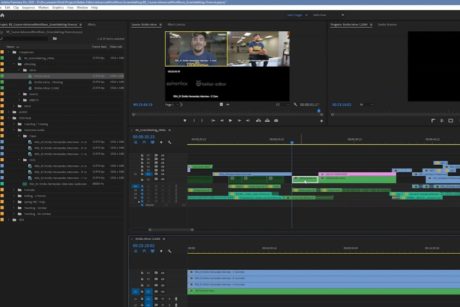


Really Great teaching
Brilliant teaching. I am a Filmora user and i wanted to expand my tools portfolio and this helped me a lot to get my hands on da vinci resolve.