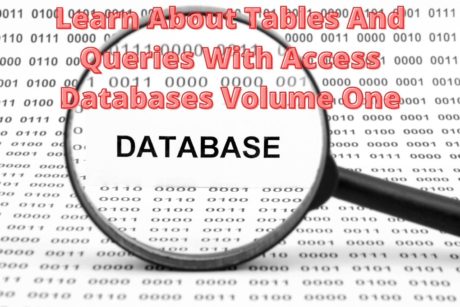Learn the many hidden features of Microsoft Access to become more productive in using the program. Read more.
Tom Fragale is a computer professional w/over 30 years of experience. He is a Microsoft Certified Trainer. Available for webinars, Live Onsite Training and 1-on-1 training. He is also a published author with a book on Pivot Tables published by Wiley Publishing.
Access all courses in our library for only $9/month with All Access Pass
Get Started with All Access PassBuy Only This CourseAbout This Course
Who this course is for:
- Anybody interested in learning how to use Microsoft Access
What you’ll learn:
- Creating a table from scratch
- Changing a table’s design
- Adding a calculated field to a table
- Lookup Wizard
- Importing
- Linking data
- Creating table relationships
- Creating a Query from scratch
- Creating a prompt Query
- Creating a calculated field in a Query
- Creating a multiple-table Query
- Totals Query
- Find Unmatched Query
- Find duplicates Query
- Crosstab Query
- Using Autoform and the Form Wizard to make a form
- Adding calculations to a Form
- Adding a Lookup to a Form
- Calling one Form from another Form
- Using Autoreport and the Form Wizard to make a Report
- Adding totals to a Report
- Adding calculations to a Report
- Creating a Sub-form
- Using the Label Wizard
- Creating a menu with the Switchboard Manager
Requirements:
- No prior knowledge is required to take this course
Microsoft Access is a great database program that is part of the Microsoft Office 365 Suite. It is very powerful and versatile. But, it is not the most intuitive program, and it has many hidden features that you should know to become more productive in using the program.
This course will show you how to be more productive in Microsoft Access.
Our Promise to You
By the end of this course, you will have learned how to be more productive using Microsoft Access.
10 Day Money Back Guarantee. If you are unsatisfied for any reason, simply contact us and we’ll give you a full refund. No questions asked.
Get started today!
Course Curriculum
| Section 1 - 25 Must-Know Tips And Tricks For Using Microsoft Access | |||
| Course Resources 25 Must Know Tips For Access | 00:00:00 | ||
| Tips And Tricks 1-5 | 00:00:00 | ||
| Tips And Tricks 6-10 | 00:00:00 | ||
| Tips And Tricks 11-16 | 00:00:00 | ||
| Tips And Tricks 16-20 | 00:00:00 | ||
| Tips And Tricks 21-25 | 00:00:00 | ||
About This Course
Who this course is for:
- Anybody interested in learning how to use Microsoft Access
What you’ll learn:
- Creating a table from scratch
- Changing a table’s design
- Adding a calculated field to a table
- Lookup Wizard
- Importing
- Linking data
- Creating table relationships
- Creating a Query from scratch
- Creating a prompt Query
- Creating a calculated field in a Query
- Creating a multiple-table Query
- Totals Query
- Find Unmatched Query
- Find duplicates Query
- Crosstab Query
- Using Autoform and the Form Wizard to make a form
- Adding calculations to a Form
- Adding a Lookup to a Form
- Calling one Form from another Form
- Using Autoreport and the Form Wizard to make a Report
- Adding totals to a Report
- Adding calculations to a Report
- Creating a Sub-form
- Using the Label Wizard
- Creating a menu with the Switchboard Manager
Requirements:
- No prior knowledge is required to take this course
Microsoft Access is a great database program that is part of the Microsoft Office 365 Suite. It is very powerful and versatile. But, it is not the most intuitive program, and it has many hidden features that you should know to become more productive in using the program.
This course will show you how to be more productive in Microsoft Access.
Our Promise to You
By the end of this course, you will have learned how to be more productive using Microsoft Access.
10 Day Money Back Guarantee. If you are unsatisfied for any reason, simply contact us and we’ll give you a full refund. No questions asked.
Get started today!
Course Curriculum
| Section 1 - 25 Must-Know Tips And Tricks For Using Microsoft Access | |||
| Course Resources 25 Must Know Tips For Access | 00:00:00 | ||
| Tips And Tricks 1-5 | 00:00:00 | ||
| Tips And Tricks 6-10 | 00:00:00 | ||
| Tips And Tricks 11-16 | 00:00:00 | ||
| Tips And Tricks 16-20 | 00:00:00 | ||
| Tips And Tricks 21-25 | 00:00:00 | ||