Learn how to sell voice over gigs on Fiverr, set up a high quality recording studio, and record and produce your gigs using Audacity. Read more.
Access all courses in our library for only $9/month with All Access Pass
Get Started with All Access PassBuy Only This CourseAbout This Course
Who this course is for:
- Those who want to build a freelancing business online, this course will get you started
- Those looking to create a second income or a side income that they can do in the evenings
- Freelancers
- Voice actors
- Stay-at-home moms
- Retirees and silver surfers looking to supplement their income
What you’ll learn:
- How to create your own Fiverr Voice Over freelancing business in a day
- Identify the voice over freelancing skills that you can offer
- Become a Fiverr Voice Over seller even if you are a complete novice
- How to set up a high-quality but simple recording studio with the minimum investment
- Step-by-step Fiverr gig creation from title to promotional video
- How to gig search on Fiverr
- Growth hack other Voice Over gigs on Fiverr to create your own
- Understanding the Fiverr Sales Process in details
Requirements:
- A computer and a USB Microphone (discussed in the course)
- Internet connection
- Mobile phone with the Fiverr app installed
- You will need to download and install the free Audacity software
Want to earn an extra income freelancing during your free time? If the answer is YES, then this Fiverr course is for you.
This course just focuses on one gig category and cuts through all the confusion- and a category which is in great demand – Voice Overs!
I have been selling voice over gigs on Fiverr since 2015 – and have earned over $22,000 to date. This could also be you.
On Fiverr, there is no pitching for work – it brings you to the market place and attracts the buyers. All you have to do is to respond to them and deliver your gigs.
Fiverr Success is not a chance event. You will quickly discover in this course that voice over gigs are not complicated or difficult to do.
Fiverr gigs start at $5, but can be sold for even hundreds! I recorded a sixty thousand word audiobook for $2,000! That could be you!
This course has one objective in mind – to help turn you into a Fiverr Voiceover Seller.
Discover the steps to become a successful Fiverr voice over seller:
- Should you start Freelancing on Fiverr
- How to create your Seller Profile
- Identify the gig or gigs you want to sell through your skills
- How to select skill matching gigs
- Understanding correct voice delivery
- How to set up your studio and equipment
- How to screen Fiverr to identify gigs to sell on Fiverr
- Understand Fiverr Levels – what to do when you get promoted
- Step-by-step gig creation – from the basics, pricing, descriptions, FAQs, images, video and publishing
- How to record and produce your gigs using Audacity – learn noise reduction, equalisation, de-breathing, and exporting recording files
- The Fiverr step-by-step sales process
- How to deliver Custom Orders on Fiverr and manage requests for modifications
- How to avoid negative feedback
- How to respond to Buyer Requests
- How to get more tips
- How to withdraw your funds from Fiverr
I’ve included screenshots in the course to take you through the processes you need to know and nearly every lecture has a downloadable PDF of the slide deck, a great reference to guide your work on Fiverr offline.
I was about to finalise the course and then went the extra mile (and three days) for you! These three extra sections make this course even more valuable and will help empower you to stand out as a Fiverr Voice Over Seller – make sure you take a look at these sections in the Curriculum!
- Advanced Audacity Tips and Techniques
- How to Record Audio Books for Audible to ACX Standards
- Audacity Macros for Voice Effects You Can Sell As Voice Over Gigs
By the end of the course, you could be a Fiverr Seller, and in a few months time, you could have a Fiverr Freelancing Business you are proud of.
Learn the ins and outs of business, entrepreneurship, even freelancing; check out the many course offerings from my library.
Our Promise to You
By the end of this course, you will have learned how to earn selling voice over gigs on Fiverr.
10 Day Money Back Guarantee. If you are unsatisfied for any reason, simply contact us and we’ll give you a full refund. No questions asked.
Get started today and learn more about freelancing on Fiverr.
Course Curriculum
| Section 1 - Introduction To The Course And To Fiverr | |||
| Downloadable Course Resources | 00:00:00 | ||
| Course Introduction – Become A Fiverr Voice Over Seller In A Day | 00:00:00 | ||
| Why Should You Get Started On Fiverr? Don’t Miss This Lecture! | 00:00:00 | ||
| Three Bonus Sections Added – Even Before I Published The Course! | 00:00:00 | ||
| Accountability Action List – Tell Me About Your Success! | 00:00:00 | ||
| Creating A Seller Profile On Fiverr – Stop And Do This Now! | 00:00:00 | ||
| Section 2 - Which Voice Over Gigs Are You Going To Sell? | |||
| What Types Of Voice Over Gigs Do You Think You Can Do? | 00:00:00 | ||
| Selecting Voice Gigs To Match Your Delivery Styles | 00:00:00 | ||
| Voice Delivery – Understanding The Importance Of Variety | 00:00:00 | ||
| Section 3 - Setting Up Your Studio And Equipment | |||
| Do I Need To Spend A Lot Of Money? | 00:00:00 | ||
| How To Insulate Your Microphone For Free | 00:00:00 | ||
| Section 4 - What Types Of Voice Over Gigs Should You Offer? | |||
| Voice Over Gigs – Let’s Create Your Shortlist Of Gigs | 00:00:00 | ||
| Understanding Fiverr Levels And What To Do When You Are Promoted | 00:00:00 | ||
| Section 5 - Voice Over Gig Creation On Fiverr | |||
| Creating Your Gig – Basics | 00:00:00 | ||
| Creating Your Gig – Pricing | 00:00:00 | ||
| Creating Your Gig – Description, FAQs And Requirements | 00:00:00 | ||
| Creating Your Gig – Image And Video | 00:00:00 | ||
| Creating Your Gig – Publishing | 00:00:00 | ||
| Make Sure That You Have Created Your First Gig | 00:00:00 | ||
| Section 6 - Recording And Producing Your Voice Over Gigs | |||
| Download Audacity For Free | 00:00:00 | ||
| Recording Your Voice Over Track In Audacity | 00:00:00 | ||
| Audacity Production: Noise Reduction | 00:00:00 | ||
| Audacity Production: Equalisation | 00:00:00 | ||
| Audacity Production: De-Breathing | 00:00:00 | ||
| Audacity Production: Exporting | 00:00:00 | ||
| Practice Recording And Producing | 00:00:00 | ||
| Section 7 - Advanced Audacity Tips And Techniques | |||
| Moving And Mixing Multiple Tracks In Audacity | 00:00:00 | ||
| Making Small Edits To A Voice Over Recording | 00:00:00 | ||
| Setting Up Audacity Macros To Save Time And Create Consistency | 00:00:00 | ||
| Section 8 - How To Record Audio Books For Audible To ACX Standards | |||
| Recording Audiobooks To ACX Standards | 00:00:00 | ||
| ACX – Installing Custom Tools – ACX Check And RMS-Normalise | 00:00:00 | ||
| ACX Optimising Your Recording | 00:00:00 | ||
| Create Your ACX Macro | 00:00:00 | ||
| Section 9 - Audacity Macros For Voice Effects You Can Sell As Voice Over Gigs | |||
| Darth Vader Voice Effect | 00:00:00 | ||
| Deep Voice Effect | 00:00:00 | ||
| Radio Voice | 00:00:00 | ||
| Scary Voice | 00:00:00 | ||
| Movie Trailer Voice Effect | 00:00:00 | ||
| 1930s BBC Vintage Voice – With Static Effect | 00:00:00 | ||
| Section 10 - The Fiverr Sale Process | |||
| The Fiver Sale Process – Step By Step | 00:00:00 | ||
| Fiverr Custom Orders | 00:00:00 | ||
| What If My Buyer Wants A Modification? | 00:00:00 | ||
| How To Avoid Negative Feedback | 00:00:00 | ||
| Responding To Buyer Requests | 00:00:00 | ||
| How To Get More Tips | 00:00:00 | ||
| Withdrawing Your Funds From Fiverr | 00:00:00 | ||
| Section 11 - Course Summary And Wrap Up | |||
| Course Summary And Wrap Up | 00:00:00 | ||
About This Course
Who this course is for:
- Those who want to build a freelancing business online, this course will get you started
- Those looking to create a second income or a side income that they can do in the evenings
- Freelancers
- Voice actors
- Stay-at-home moms
- Retirees and silver surfers looking to supplement their income
What you’ll learn:
- How to create your own Fiverr Voice Over freelancing business in a day
- Identify the voice over freelancing skills that you can offer
- Become a Fiverr Voice Over seller even if you are a complete novice
- How to set up a high-quality but simple recording studio with the minimum investment
- Step-by-step Fiverr gig creation from title to promotional video
- How to gig search on Fiverr
- Growth hack other Voice Over gigs on Fiverr to create your own
- Understanding the Fiverr Sales Process in details
Requirements:
- A computer and a USB Microphone (discussed in the course)
- Internet connection
- Mobile phone with the Fiverr app installed
- You will need to download and install the free Audacity software
Want to earn an extra income freelancing during your free time? If the answer is YES, then this Fiverr course is for you.
This course just focuses on one gig category and cuts through all the confusion- and a category which is in great demand – Voice Overs!
I have been selling voice over gigs on Fiverr since 2015 – and have earned over $22,000 to date. This could also be you.
On Fiverr, there is no pitching for work – it brings you to the market place and attracts the buyers. All you have to do is to respond to them and deliver your gigs.
Fiverr Success is not a chance event. You will quickly discover in this course that voice over gigs are not complicated or difficult to do.
Fiverr gigs start at $5, but can be sold for even hundreds! I recorded a sixty thousand word audiobook for $2,000! That could be you!
This course has one objective in mind – to help turn you into a Fiverr Voiceover Seller.
Discover the steps to become a successful Fiverr voice over seller:
- Should you start Freelancing on Fiverr
- How to create your Seller Profile
- Identify the gig or gigs you want to sell through your skills
- How to select skill matching gigs
- Understanding correct voice delivery
- How to set up your studio and equipment
- How to screen Fiverr to identify gigs to sell on Fiverr
- Understand Fiverr Levels – what to do when you get promoted
- Step-by-step gig creation – from the basics, pricing, descriptions, FAQs, images, video and publishing
- How to record and produce your gigs using Audacity – learn noise reduction, equalisation, de-breathing, and exporting recording files
- The Fiverr step-by-step sales process
- How to deliver Custom Orders on Fiverr and manage requests for modifications
- How to avoid negative feedback
- How to respond to Buyer Requests
- How to get more tips
- How to withdraw your funds from Fiverr
I’ve included screenshots in the course to take you through the processes you need to know and nearly every lecture has a downloadable PDF of the slide deck, a great reference to guide your work on Fiverr offline.
I was about to finalise the course and then went the extra mile (and three days) for you! These three extra sections make this course even more valuable and will help empower you to stand out as a Fiverr Voice Over Seller – make sure you take a look at these sections in the Curriculum!
- Advanced Audacity Tips and Techniques
- How to Record Audio Books for Audible to ACX Standards
- Audacity Macros for Voice Effects You Can Sell As Voice Over Gigs
By the end of the course, you could be a Fiverr Seller, and in a few months time, you could have a Fiverr Freelancing Business you are proud of.
Learn the ins and outs of business, entrepreneurship, even freelancing; check out the many course offerings from my library.
Our Promise to You
By the end of this course, you will have learned how to earn selling voice over gigs on Fiverr.
10 Day Money Back Guarantee. If you are unsatisfied for any reason, simply contact us and we’ll give you a full refund. No questions asked.
Get started today and learn more about freelancing on Fiverr.
Course Curriculum
| Section 1 - Introduction To The Course And To Fiverr | |||
| Downloadable Course Resources | 00:00:00 | ||
| Course Introduction – Become A Fiverr Voice Over Seller In A Day | 00:00:00 | ||
| Why Should You Get Started On Fiverr? Don’t Miss This Lecture! | 00:00:00 | ||
| Three Bonus Sections Added – Even Before I Published The Course! | 00:00:00 | ||
| Accountability Action List – Tell Me About Your Success! | 00:00:00 | ||
| Creating A Seller Profile On Fiverr – Stop And Do This Now! | 00:00:00 | ||
| Section 2 - Which Voice Over Gigs Are You Going To Sell? | |||
| What Types Of Voice Over Gigs Do You Think You Can Do? | 00:00:00 | ||
| Selecting Voice Gigs To Match Your Delivery Styles | 00:00:00 | ||
| Voice Delivery – Understanding The Importance Of Variety | 00:00:00 | ||
| Section 3 - Setting Up Your Studio And Equipment | |||
| Do I Need To Spend A Lot Of Money? | 00:00:00 | ||
| How To Insulate Your Microphone For Free | 00:00:00 | ||
| Section 4 - What Types Of Voice Over Gigs Should You Offer? | |||
| Voice Over Gigs – Let’s Create Your Shortlist Of Gigs | 00:00:00 | ||
| Understanding Fiverr Levels And What To Do When You Are Promoted | 00:00:00 | ||
| Section 5 - Voice Over Gig Creation On Fiverr | |||
| Creating Your Gig – Basics | 00:00:00 | ||
| Creating Your Gig – Pricing | 00:00:00 | ||
| Creating Your Gig – Description, FAQs And Requirements | 00:00:00 | ||
| Creating Your Gig – Image And Video | 00:00:00 | ||
| Creating Your Gig – Publishing | 00:00:00 | ||
| Make Sure That You Have Created Your First Gig | 00:00:00 | ||
| Section 6 - Recording And Producing Your Voice Over Gigs | |||
| Download Audacity For Free | 00:00:00 | ||
| Recording Your Voice Over Track In Audacity | 00:00:00 | ||
| Audacity Production: Noise Reduction | 00:00:00 | ||
| Audacity Production: Equalisation | 00:00:00 | ||
| Audacity Production: De-Breathing | 00:00:00 | ||
| Audacity Production: Exporting | 00:00:00 | ||
| Practice Recording And Producing | 00:00:00 | ||
| Section 7 - Advanced Audacity Tips And Techniques | |||
| Moving And Mixing Multiple Tracks In Audacity | 00:00:00 | ||
| Making Small Edits To A Voice Over Recording | 00:00:00 | ||
| Setting Up Audacity Macros To Save Time And Create Consistency | 00:00:00 | ||
| Section 8 - How To Record Audio Books For Audible To ACX Standards | |||
| Recording Audiobooks To ACX Standards | 00:00:00 | ||
| ACX – Installing Custom Tools – ACX Check And RMS-Normalise | 00:00:00 | ||
| ACX Optimising Your Recording | 00:00:00 | ||
| Create Your ACX Macro | 00:00:00 | ||
| Section 9 - Audacity Macros For Voice Effects You Can Sell As Voice Over Gigs | |||
| Darth Vader Voice Effect | 00:00:00 | ||
| Deep Voice Effect | 00:00:00 | ||
| Radio Voice | 00:00:00 | ||
| Scary Voice | 00:00:00 | ||
| Movie Trailer Voice Effect | 00:00:00 | ||
| 1930s BBC Vintage Voice – With Static Effect | 00:00:00 | ||
| Section 10 - The Fiverr Sale Process | |||
| The Fiver Sale Process – Step By Step | 00:00:00 | ||
| Fiverr Custom Orders | 00:00:00 | ||
| What If My Buyer Wants A Modification? | 00:00:00 | ||
| How To Avoid Negative Feedback | 00:00:00 | ||
| Responding To Buyer Requests | 00:00:00 | ||
| How To Get More Tips | 00:00:00 | ||
| Withdrawing Your Funds From Fiverr | 00:00:00 | ||
| Section 11 - Course Summary And Wrap Up | |||
| Course Summary And Wrap Up | 00:00:00 | ||

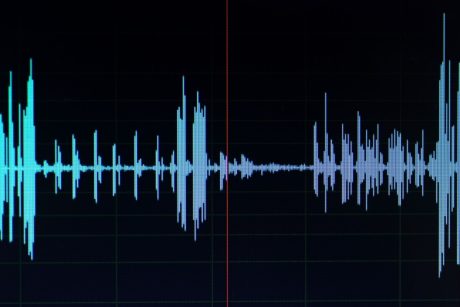


A very nice course
Quality content as usual! Thanks John
Very Informative
Instructor John Colley was very encouraging with wanting his students to actually starting an account with Fiverr which I did but also straight forward with the do’s and don’ts of being and seller and what to look for in which accepting gigs from buyers. I am following his instruction to the T!! Thank you for having this course. 🙂