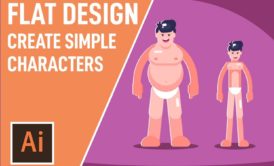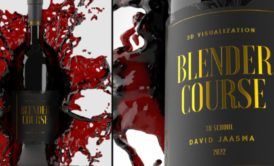Design Courses
Animation Courses

Filters
Courses to get you started
Discover More In Animation Courses
Filters
Animation Courses

Learn animation through one of our courses at Skill Success! Whether you’re a designer who’s looking to gain some new skills or you’re starting with the basics, we offer a variety of animation courses where you can gain plenty of knowledge and experience!
Animation is a great way to step up your existing skills or learn something new. Plus, it’s a great way to create something eye-catching, making your designs get noticed. It’s also a terrific skill to add to your resume if you’re looking for a job in graphic design, social media marketing, and more. Start by learning animation in a variety of software and programs such as Adobe, Autodesk, PowerPoint, and more. These courses will go over the program basics as well as teach you how to do other things, such as create animated logos, backgrounds, text, and more. We also offer a course in how to learn animation through coding, which is geared towards those who have some basic coding knowledge.
Whatever your style of design, you are sure to learn the techniques needed to make each creation your own! Learn animation today from Skill Success so that you can be ready to stand head and shoulders apart from your competition.